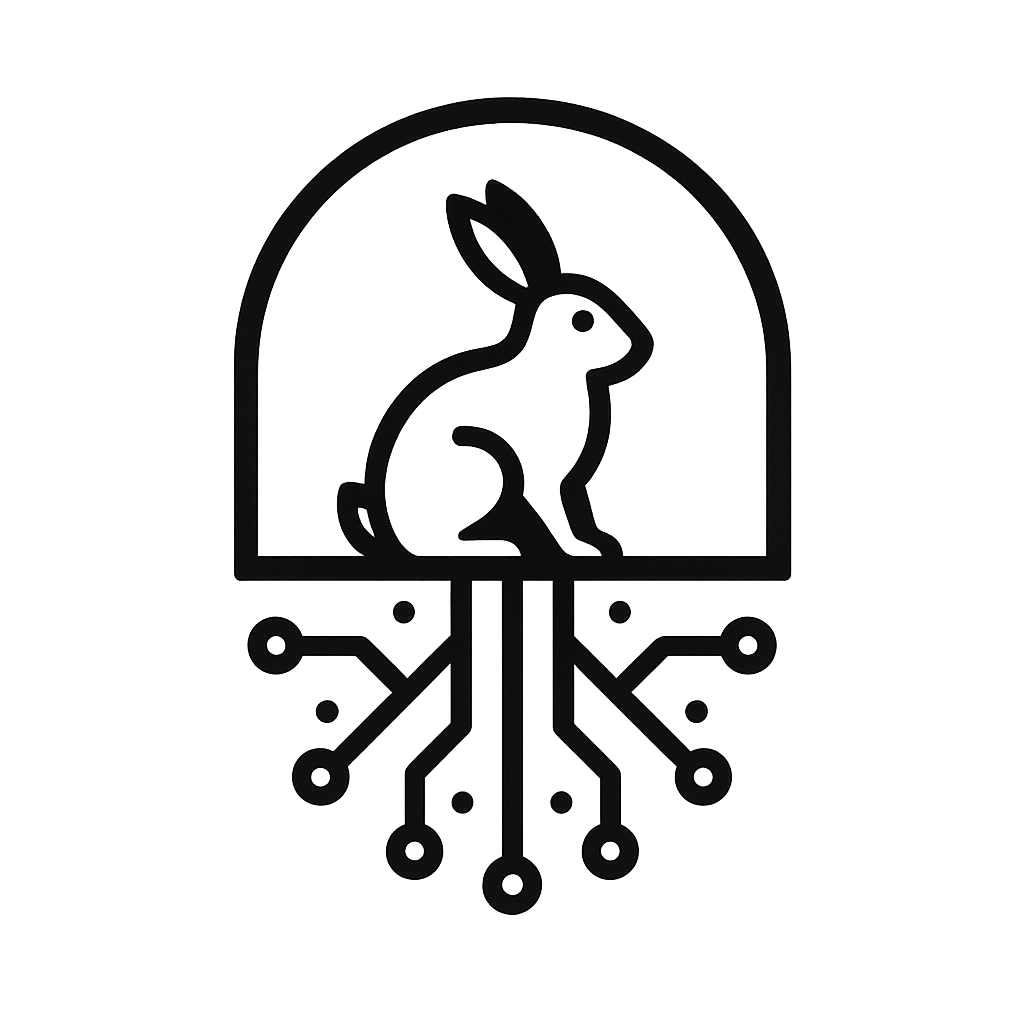The Silent Guardian: Linux's rp_filter and Why It's Not Just for Network Geeks

Ever felt like your Linux server has a mind of its own, subtly dropping packets when you're sure your firewall's configured perfectly? Chances are, you've stumbled upon a hidden gem (or headache, depending on your routing setup): the rp_filter, or Reverse Path Filtering. While most of us are busy crafting intricate iptables rules like digital wizards, the humble rp_filter is silently working in the kernel, acting as your server's bouncer against sketchy IP addresses. It basically asks incoming packets, "Hey, if I wanted to send something back to you, would it go out this same door you just came in?" If the answer's no, poof, that packet's gone!
This unsung hero is a powerful defense against IP spoofing, a nasty trick where attackers try to impersonate legitimate sources. By default, on most internet-facing interfaces, your Linux box is likely running in a "strict" mode (rp_filter = 1). This is fantastic for security, giving you peace of mind. However, it can become a real head-scratcher if you're dabbling in advanced networking, like asymmetric routing (traffic comes in one way, goes out another) or certain complex VPN configurations. Suddenly, perfectly legitimate packets might vanish into the ether, leaving you tearing your hair out and blaming everything but this tiny kernel setting.
So, next time you're troubleshooting a mysterious network issue, take a moment to peek at your /proc/sys/net/ipv4/conf/*/rp_filter settings. A quick cat command might just reveal the silent guardian (or silent saboteur!) that's been operating behind the scenes. Understanding rp_filter won't just make you a more well-rounded Linux enthusiast; it might just save you from hours of head-scratching and help you appreciate the subtle, powerful layers of security baked into our favorite open-source OS.