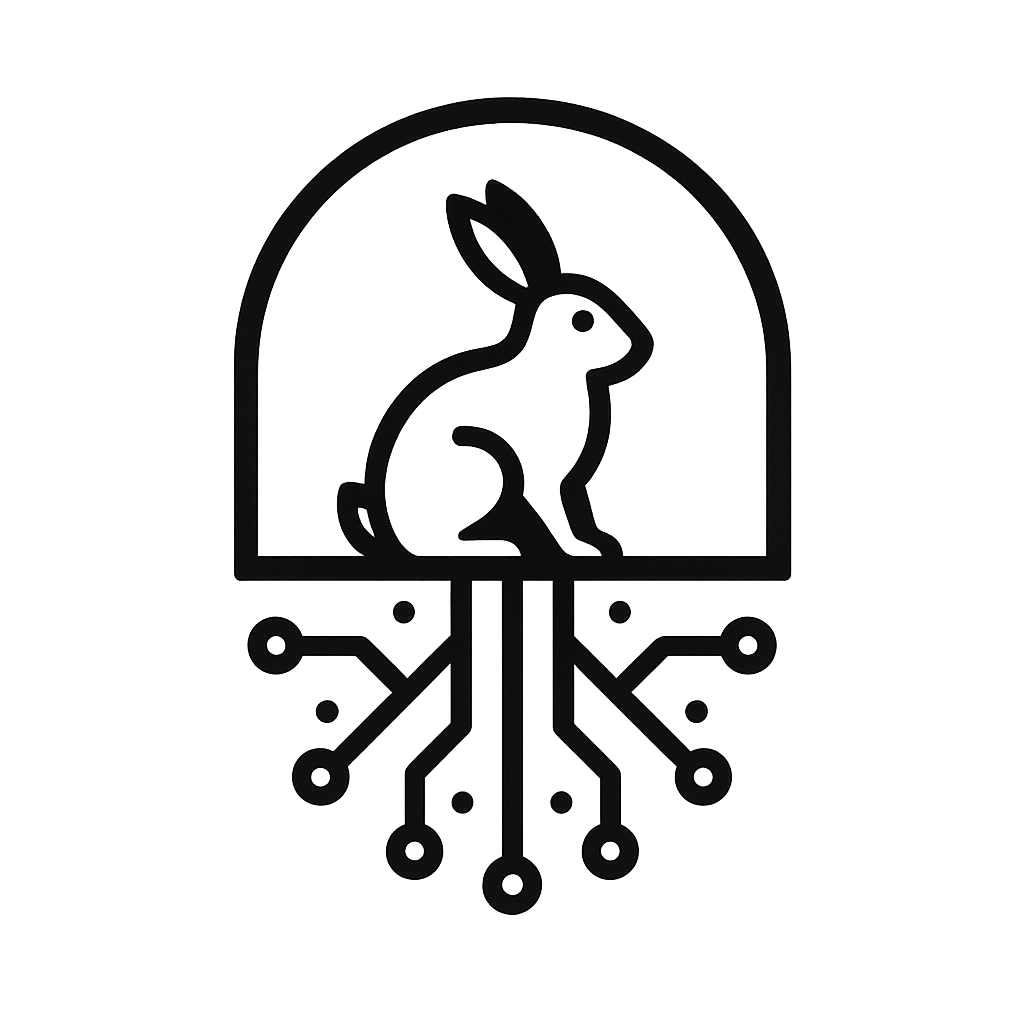TCP SYN Cookies: Because Your Server's Not a Daycare (Or a Dorm Kitchen)

Ah, networking. That beautiful, terrifying realm where packets fly, ports open and close like drama-club relationships, and everything breaks just when you say, “It’s finally working.” Welcome, first-year undergrad. Let’s talk about one of the internet’s most passive-aggressive defense mechanisms: the TCP SYN cookie.
You’ve probably heard about the TCP handshake, that polite three-message exchange where two machines agree to chat. It starts when a client sends a SYN, basically asking, “Hey, you up?” The server responds with a SYN-ACK: “Yeah, I’m up. You cool?” Then the client finishes with an ACK and the connection is officially a thing. Like a slightly less disappointing Tinder match.
But just like every group project has that one guy who says “I’ll write the intro” and disappears, there’s a type of attack where fake clients send a flood of SYNs and then ghost your server. This is called a SYN flood, and it’s about as fun as being the only sober person at a dorm party.
When this happens, your server, bless its trusting heart, starts reserving memory for each potential connection. It’s like setting a table for a dinner party where no one shows up. Eventually, your server’s memory fills up, it gets overwhelmed, starts dropping real connections, and basically has a nervous breakdown. Your site goes down, your boss calls, and you start Googling “career change + monastery.”
Enter SYN cookies. No, they’re not actual cookies. You can’t eat them (they taste like entropy and broken dreams), but they will save your server’s life.
Instead of storing half-open connection states and waiting like a golden retriever for a ball that was never thrown, the server replies with a special sequence number in the SYN-ACK. This number encodes key information about the connection, the client’s IP and port, the server’s IP and port, some other nerdy TCP values, and mashes it together with a cryptographic hash and a timestamp. The result? A single number that says: “You wanna connect? Prove you saw this.”
If the client is legit and replies with that same number, the server can reconstruct everything it needs to complete the handshake. If not, it shrugs and moves on. No memory wasted, no party thrown for imaginary friends.
Think of SYN cookies like the jaded TA of the networking world. At first, they were all about “open ports and free connections for everyone!” But after one too many attacks, they now just hand you a puzzle and go, “If you’re really here to learn, solve this. Otherwise, go cry in the hallway like the last guy.”
Now, you might wonder: “Is this magic? Is my server suddenly untouchable?” Not quite. SYN cookies only help during the handshake phase. Once a connection is fully established, your server still has to allocate memory and actually process stuff, you know, like it has a job or something. SYN cookies are more like a bouncer at the door, not full security detail. Once someone’s inside, they can still be weird.
Also, in order to cram this magical cookie into a 32-bit TCP sequence number, the server has to drop some optional features like window scaling. If you’re streaming 4K video from a satellite in orbit, that might be annoying. If you’re just trying to keep your personal blog from being curb-stomped by a botnet, you’ll be fine.
Now for the good news: enabling SYN cookies on a Linux machine is ridiculously easy. You just flip a setting, no ritual sacrifice required. Temporarily, you can type sudo sysctl -w net.ipv4.tcp_syncookies=1. Want to make it permanent so you don’t forget and cry next time there’s a flood? Add net.ipv4.tcp_syncookies = 1 to your /etc/sysctl.conf. You can check whether it’s enabled with sysctl net.ipv4.tcp_syncookies. If it says 1, your server is officially done being a people-pleaser.
Now, let’s get one thing straight: SYN cookies aren’t just some arcane Linux hack. They’re a life skill. They’re about boundaries. Your server is saying, “I will no longer waste time on half-committed nonsense. Either show up with the right cookie or stay out.” Honestly, it’s a lesson most undergrads should learn before they graduate.
In fact, if SYN cookies were a student, they wouldn’t be the one who joins every club and ends up stress-crying during finals. They’d be the cynical senior who only goes to class when it matters, aces the exam without studying, and leaves a salty review on RateMyProfessors. Meanwhile, a server without SYN cookies is like that eager freshman who believes everyone on the internet is just “trying their best.”
And yet, despite being so clever and useful, SYN cookies don’t get enough love. They’re not flashy. They don’t come with animations or marketing buzzwords. But they get the job done. They keep your server standing when the floodgates open. They're the sandbags you forget about until the water starts rising.
To answer the usual follow-up questions: no, SYN cookies aren’t foolproof. If an attacker completes the handshake using real IPs, your server will still have to deal with them. SYN cookies don’t stop all denial-of-service attacks, they just block the laziest, most common kind. You’ll still need firewalls, rate-limiting, and the cold dead eyes of someone who’s configured iptables manually at 2 a.m.
But they’re a good start. They're a little wall between your server and the chaos of the open internet. They’re what happens when you stop saying “yes” to every SYN that wanders into your ports and start asking, “Who sent you? And can you prove it?”
So the next time your professor asks how TCP mitigates SYN floods, don’t mumble something vague about firewalls. Lean back, smile, and say, “It gives out cookies. Ruthless, stateless, cryptographically flavored cookies.” Then walk out of the room like you just dropped the hottest take of the semester.
Because here’s the truth: the internet is a garbage fire of bad actors, spammy scripts, and insecure devices sold to unsuspecting grandmas. If your server’s going to survive out there, it needs some attitude. It needs SYN cookies. And it needs to stop acting like a first-year who thinks “this group project will be different.”
Proof, or It Didn’t Happen: Bash Script Edition
Below is a Bash script that checks if your system is using SYN cookies, lets you turn them on like a responsible adult, and even shows you how many SYN packets are hitting your box. Because if you’re going to be paranoid, at least be informed.
#!/bin/bash
# SYN Cookie Sanity Check Script
# Because your server deserves better than a DDoS-induced existential crisis
echo "==== TCP SYN Cookie Inspector 9000 ===="
# 1. Check if SYN cookies are enabled
echo -n "Checking current SYN cookie setting... "
syncookies=$(sysctl -n net.ipv4.tcp_syncookies)
if [[ "$syncookies" -eq 1 ]]; then
echo "Enabled"
else
echo "Disabled"
read -p "Do you want to enable SYN cookies temporarily? (y/n): " enable
if [[ "$enable" == "y" ]]; then
sudo sysctl -w net.ipv4.tcp_syncookies=1
echo "SYN cookies are now ON. Your server is now 7% sassier."
else
echo "Cool, let it suffer. No judgment. (Okay, some judgment.)"
fi
fi
# 2. Show instructions for permanent enablement
echo ""
echo "==> To enable permanently, add this line to /etc/sysctl.conf:"
echo " net.ipv4.tcp_syncookies = 1"
echo "Then run: sudo sysctl -p"
# 3. Optional: Show SYN packet traffic (needs tcpdump)
read -p "Do you want to monitor incoming SYN packets for 10 seconds? (requires sudo + tcpdump) (y/n): " sniff
if [[ "$sniff" == "y" ]]; then
echo "Sniffing SYN packets on eth0 (or adjust your interface)..."
sudo timeout 10 tcpdump -n 'tcp[tcpflags] & tcp-syn != 0 and tcp[tcpflags] & tcp-ack == 0'
echo "Done. Hope you caught some bots in the act."
else
echo "Skipping packet sniffing. Trust issues, huh?"
fi
echo ""
echo "DONE. Go forth and protect thy ports."Update: When You Probably Shouldn’t Use SYN Cookies
Let’s be real: SYN Cookies aren’t some magical unicorn that saves your server every time a packet coughs. They’re a last-resort hack that trades TCP feature support for survival. And sometimes, just sometimes, you’d be better off tuning your actual stack instead of letting the kernel do its panic dance. So let’s get serious (but still sarcastic) and talk about when you should not use them, and what to do instead.
As magical as SYN Cookies sound, they're not a one-size-fits-all solution. Sometimes they're like duct-taping your leaky roof during a hurricane. Good luck, buddy. Let’s talk about the dark side.
1. When You Actually Want TCP Options to Work
SYN Cookies don’t store any information on the server side during the handshake. That means things like TCP window scaling, SACK, or timestamps can get ignored or dropped entirely. So if your app performance is relying on these features, using SYN Cookies is like performing surgery while wearing oven mitts. It's technically possible, but you're gonna regret it.
For example, window scaling is essential when you're moving lots of data quickly, think large file transfers, video streaming platforms, or database replication over high-speed links. Without window scaling, the default TCP window size becomes a bottleneck. It's like trying to drink a milkshake through a cocktail straw: the shake is fine, but the delivery system sucks.
Same goes for SACK (Selective Acknowledgment). Without it, your server falls back to old-school retransmission methods, like a professor using a chalkboard in a Zoom class. Suddenly, one lost packet means the whole stream gets resent, and you're watching your throughput collapse like a poorly-written freshman essay.
Timestamps? Those help detect duplicate or delayed packets and improve round-trip time measurements. Without them, your congestion control becomes dumber than a student who thinks 'grep' is slang for food poisoning.
Example: Running a high-throughput web service that needs fine-tuned TCP settings to keep latency low. Congrats, SYN Cookies just nerfed your optimizations because it can’t remember anything past "hello."
2. Debugging Just Became a Horror Movie
Imagine you’re debugging a flaky connection. With SYN Cookies enabled, things might look fine on packet captures, but behind the scenes, TCP options aren’t being honored, and the server is faking state like a student who "read the whole textbook over the weekend."
You’re now blaming firewalls, your app, maybe even the fiber-optic gods. You’ll run tcpdump, stare at Wireshark until your eyes dry out, and wonder why your latency graphs look like a stock market crash. Welcome to the psychological thriller known as TCP troubleshooting with SYN Cookies.
And good luck explaining this to the intern who just joined your team, fresh from a class where TCP was a three-slide PowerPoint. They’ll nod and pretend they understand while secretly Googling "what is SYN ACK again?"
The problem? SYN Cookies silently dropping features you didn’t know you needed. It’s like being gaslit by your own kernel, except the kernel is smarter than you, and has better documentation.
3. Your Server Isn’t Actually Being Attacked
Here’s a radical thought: maybe your server isn’t under SYN flood attack. Maybe your backlog queue is full because your app is slow, your database has a hangover, or you wrote your backend in JavaScript for some reason.
See, SYN Cookies are great when your server is being pelted with bogus SYN requests from a botnet trying to make your life miserable. But what if it’s just your users? You know, the real ones, trying to check out their carts or submit assignments at 11:59 PM (because undergrads only exist in deadline mode).
If your app takes too long to accept connections, say, because you forgot to index your SQL queries or you let an AI model decide how to handle routing, then your backlog fills up, and Linux thinks you're under attack. It flips the SYN Cookie switch like a panicked TA handing out partial credit.
Turning on SYN Cookies here is like taking aspirin for a bullet wound. Your metrics will look better, but the problem hasn’t gone anywhere. (Also, side note: it won’t help with RST or FIN floods. Wrong problem, champ.)
So yes, SYN Cookies are a tool. A clever, stateless little hack that can save your bacon in a pinch. But if you leave them on all the time, don’t be surprised when the performance degrades, the logs make no sense, and your TCP options vanish like undergraduates after finals.
Instead of SYN Cookies, Try Actually Fixing Your Network
SYN Cookies shouldn’t be your first defense. If your server’s falling over at the sight of a few thousand SYN packets, maybe it’s time to do some grown-up tuning.
Let’s start with the backlog queue, the thing that fills up and triggers SYN Cookies in the first place. By default, it’s pathetically small. Think kiddie-pool small.
You can crank it up like this:
sysctl -w net.core.somaxconn=4096
sysctl -w net.ipv4.tcp_max_syn_backlog=8192And then make it permanent in /etc/sysctl.conf, like an adult who commits their changes.
Next, memory buffers. Want better throughput and connection handling? Give the kernel some room to breathe:
sysctl -w net.core.rmem_max=16777216
sysctl -w net.core.wmem_max=16777216Also, stop using the default congestion control algorithm from 2007. You’re not running MySpace.
sysctl -w net.ipv4.tcp_congestion_control=bbrIf that breaks something, congrats, you’re finally learning.
And don’t forget: SYN floods are just one type of attack. You should also be rate-limiting inbound connections with iptables/nftables, offloading TLS to a proxy, and maybe, just maybe, load testing your app sometime before Black Friday.
Oh, and container folks: If you’re running Kubernetes or Docker, all of this applies inside your pods and containers too. Your default sysctls there are even more generic than an undergrad’s freshman essay on “Why Technology Is Important.”
Final Thought: Defaults Are For the Weak
Linux defaults are safe, not smart. They’re designed to keep your Raspberry Pi from melting, not to scale your SaaS empire. If you’re serious about performance, tune your stack like it’s the only thing standing between you and a production outage during finals week.
So yes, SYN Cookies are a tool. A clever, stateless little hack that can save your bacon in a pinch. But if you leave them on all the time, don’t be surprised when the performance degrades, the logs make no sense, and your TCP options vanish like undergraduates after finals.